Design Your Own Dream House Project
You can use one of two methods to create floor plans for an architect or builder.
Floor plan method 1: Draw by hand
You can draw a floor plan for your architect the old-fashioned way: with pencil and paper.
Even a quick sketch will help the architect understand your requirements. But unless you have experience drafting by hand (and the time to do it right), your drawing will likely be imprecise.
Will you have space for your antique furniture in the living room you drew? Is there room for an extra closet in the master bedroom?
It's hard to say from your sketch alone.
And while even a basic drawing will help an architect understand your vision, it definitely won't be enough to take straight to a builder.
Read also – 15 Best 3D Floor Plan Software
Floor plan method 2: Home design software
Home design software is a more modern way to make house plans.
You can easily draw the outline of your home with precise measurements. Each room will be the right size with doors and windows in the correct place.
Sometimes it's easier to design a floor plan if you can visualize how the house will look filled with furniture and decor. Home design software has you covered.
You can drag-and-drop pre-made 3D models of furniture and other elements into your design.
Move it around, swap it out for different products, and look at it from different angles.
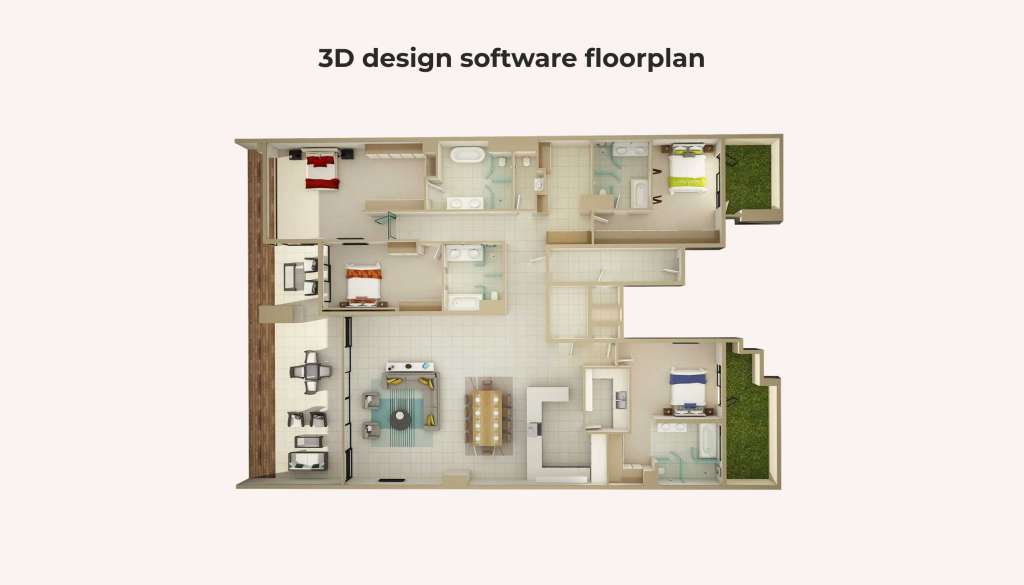
If populating your floor plan with furniture makes you realize that your outline won't work, you can easily edit the location of walls, doors, and windows.
One really neat thing you can do with home design software is created photorealistic 3D renders of your design. That means you create a picture of your home that looks like a real photo. You can even use these renders to create a virtual tour.
3D rendering can be a useful way to show your design ideas to an architect. It's also a lot of fun to play with!
You may be wondering how much home design software costs.
Home design software ranges from free to hundreds of dollars per month.
As a homeowner designing your own house, you don't need all the bells and whistles of an enterprise-level plan. But for under $50, it's possible to use the same software the pros use.
Look for home design software with a range of pricing options to accommodate everyone, from DIY enthusiasts to design firms.
Floor plan tips
If you haven't drawn up floor plans before, it can be hard to know how big to make the rooms. Measure the walls of the rooms in your current home as a benchmark.
The flow of the house is an important thing to consider. Imagine you're living in the house. Where would you go after cooking dinner in the kitchen? If you would go to the dining room to eat, you should probably put those two rooms adjacent to each other.
Think about the route you would take through the home each day. Make sure it's convenient and easy.
Take your lifestyle into consideration. For example, you'll probably want a low noise level in the bedroom. So you might want to avoid sticking that room next to the living room where your whole family will hang out.
It might take several tries to create the perfect layout. If you're creating your floor plans with interior design software, editing your design will be easy.
Design Your Own Dream House Project
Source: https://foyr.com/learn/how-to-design-your-dream-home/
0 Response to "Design Your Own Dream House Project"
Postar um comentário